Flash IPTV Setup
Based on our long experience in the iptv business, we have found that Ibo Player Pro is the best app when it comes to streaming quality and stability. Nevertheless, other apps like smartone iptv, tivimate, smarters pro, net iptv, set iptv are still a good choice that is fully compatible with our iptv service. So if you already have an iptv app installed, please contact us and we will help you set up our iptv subscription on it. Thanks!
The best general media player

Ibo Player Pro download
Download the app Apk for Android, Amazon Fire TV: https://iboproapp.com/ibopro.apk
(downloader code 481220)
Download the app for Samsung TV: https://shorturl.at/nAOUY
Download the app for Windows Desktop: https://rb.gy/8beuu
Ibo Player Pro is available on ZEASN/Whale OS.
Helpful videos for you
How to install Ibo Player Pro in Android TV using downloader code
How do I install Ibo Player Pro on the Samsung smart TV App store?
How do I install Ibo Player Pro on Amazon Firestick?
How do I install Ibo Player Pro on LG smart TV?
Features
Simple UI
We offer a simple UI, but with the best user experience.
Support all resolutions
Ibo Player pro supports all screen resolutions of Android TVs, smartphones, Android sticks and Android boxes.
Fast Streaming
Out product supports MX, VLC player and Fast Streaming
Multilingual
You can select languages in movies and series
How to use Ibo Player Pro

1- Download the app for free
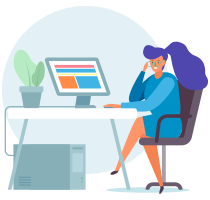
2. Adding your playlists
Manage your playlists in the app or on the website.
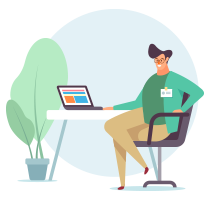
3. Activate your account
Activate your account via In App Purchase in the app.
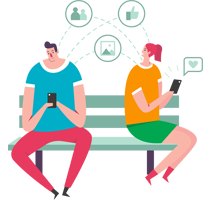
4. That’s it
Configure Flash IPTV Login for an unparalleled IPTV experience
Setting up a Flash IPTV Login can seem like a complicated task at first, but with the right guidance, it becomes a simple and straightforward process. Our IPTV provider provides a detailed guide for setting up all compatible devices so that any user, regardless of their technical knowledge, can enjoy their favorite channels in no time. From smart TVs to streaming devices such as Firestick and Android TV, the setup guide provides step-by-step instructions for each type of device. It is also important to note Flash IPTV’s ease of use and extensive configuration options, allowing users to tailor their viewing experience to their individual preferences.






